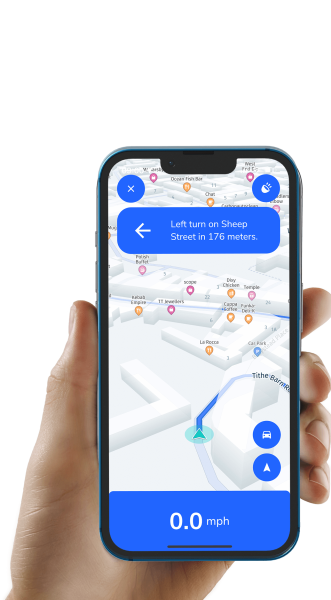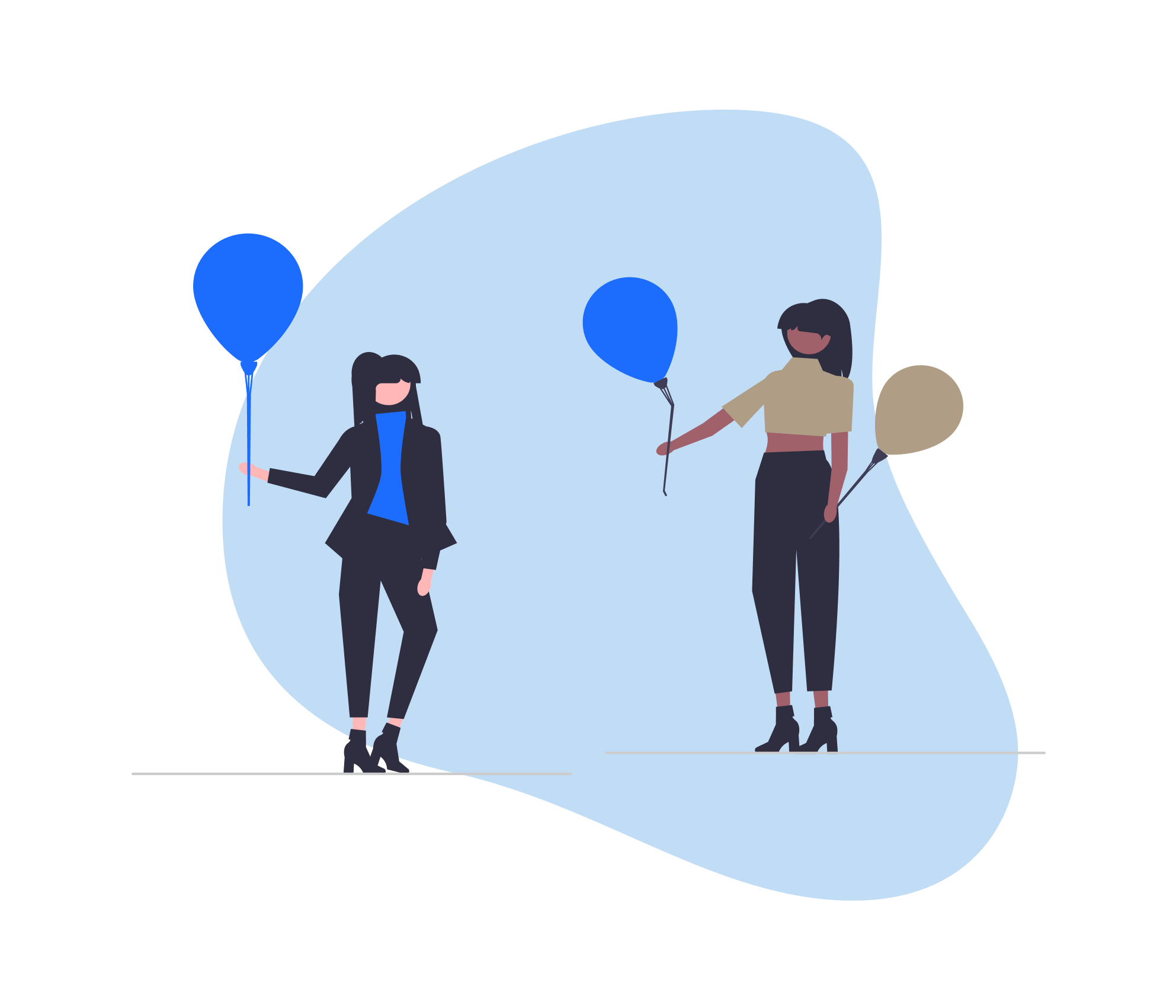RouteBuddy
If you want to plan the driving lesson routes you practice, this is the App for you.
By choosing a route that is not only suited to your ability, but also contains the elements that you want to work on, you have the best chance possible of combining theory and practical experience.
Share

Driving Lesson Routes
Create, publish and search driving lesson routes with RouteBuddy, a full turn-by-turn Satellite Navigation App.
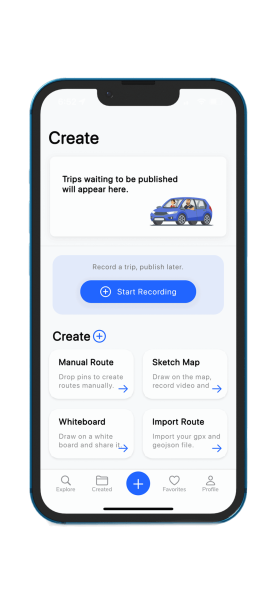
Sketch map
Create, publish and search sketchmaps with RouteBuddy
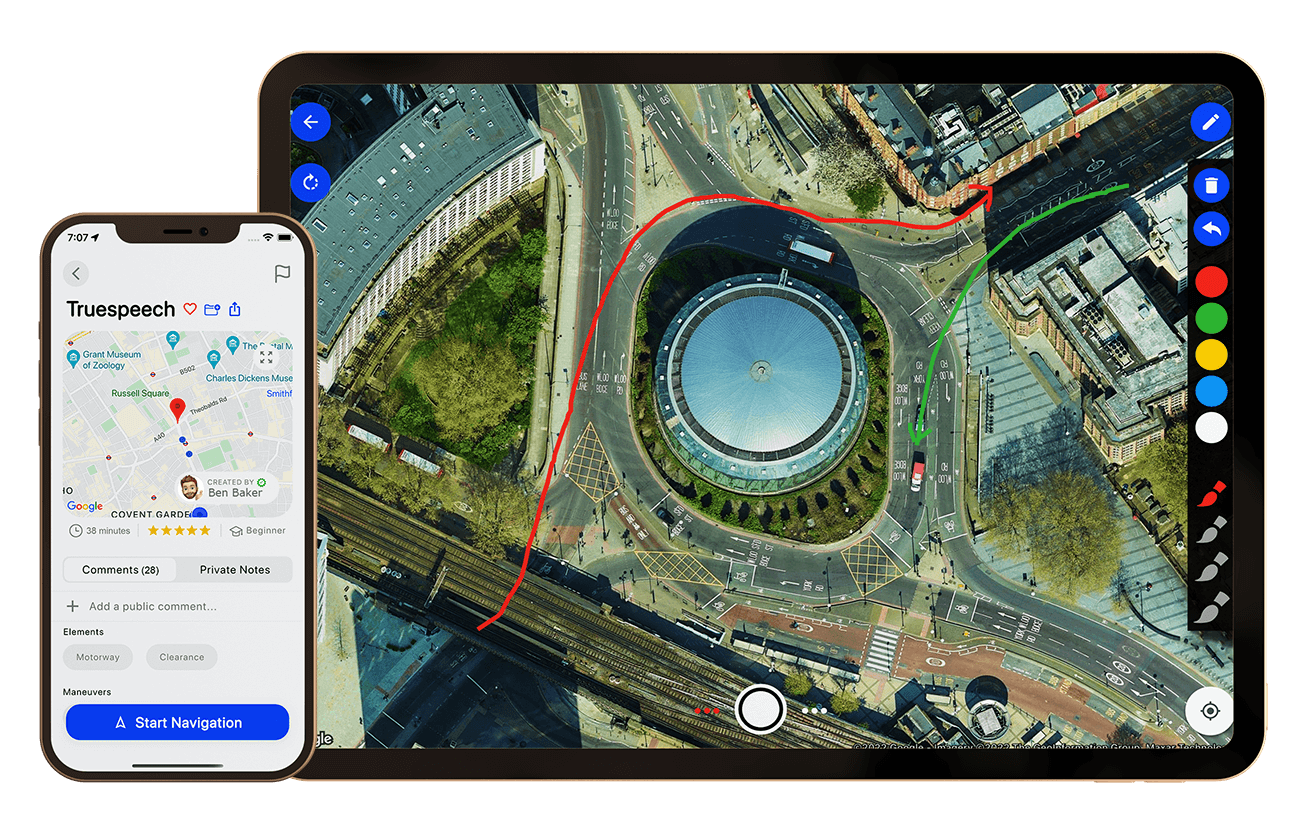
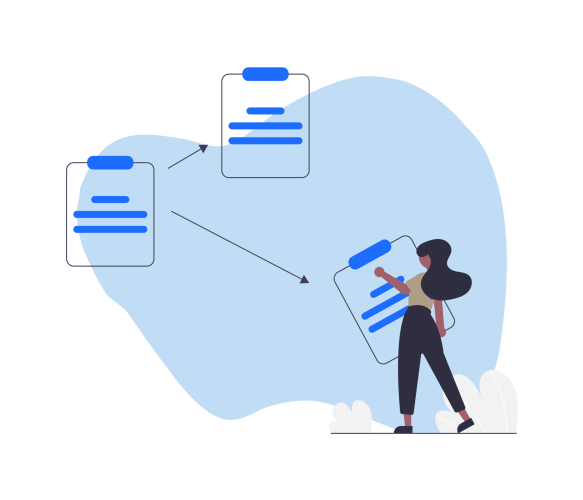
Record a lesson route with a single tap
This great feature allows you to record a route with a single tap. This is of great benefit for instructors, enabling you to save the route for future use. You can even categorise the route as Beginner through to Advanced, and add specific elements such as roundabouts or manoeuvres.
It is simple to pause the record function during a route and resume recording when you are ready. Ideal if you want to discuss a certain aspect of the route that you are on, such as lane positioning at a roundabout, or a particular layout of a junction.
Create a lesson route manually
This is ideal for planning a route from your armchair! Experienced instructors can quickly create routes from memory; simply pick the starting point and plot the points to create your routes and save to your folders, and even categorise into the different folders from Beginner to Advanced, and add specific elements.
Newly qualified instructors and PDIs can build up knowledge of the area that you will be teaching in, and even for learner drivers to create routes suited to their current level of ability, to use during private practice.
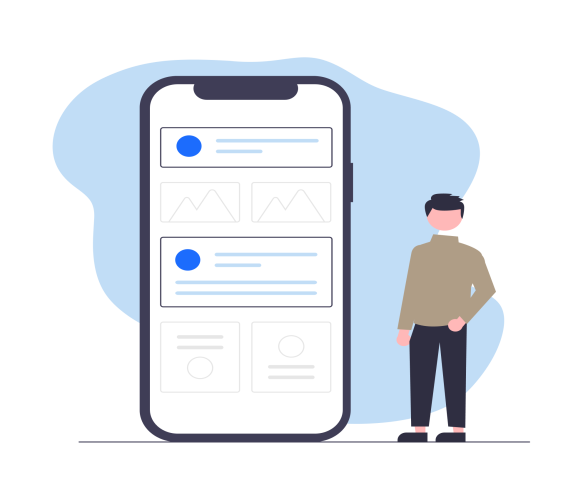
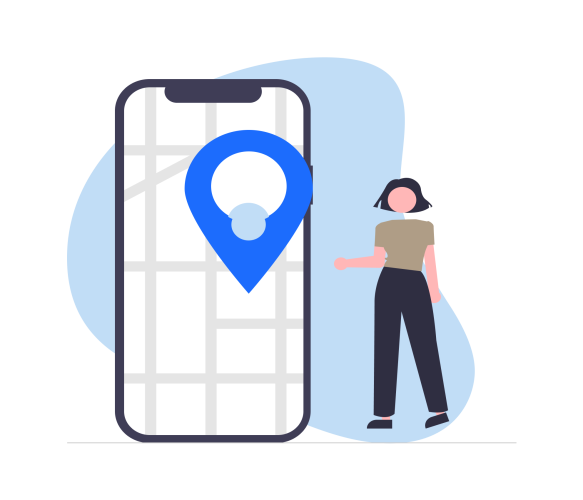
Sketch Map
Many learner drivers find particular road layouts a challenge. This is a great tool to explain specific road layouts, such as multi-lane roundabouts, or unusual road positions in your area. Instructors can draw lane positionings on the screenshot, and then share with their pupils.
If you’re learning to drive, you can use this feature to increase your skill, knowledge and understanding. By using a sketch map to draw/write your thoughts on dealing with a particular junction or road layout, you can then ask your instructor’s advice.
Follow a published lesson route: Learner Drivers
For learners, your success in passing the DVSA theory test and the driving test is our goal, and this App is designed to help you to do just that! To pass your theory test, you need to know, amongst other things, your road signs and markings, as well as understand the Highway Code.
By choosing a route that is not only suited to your ability but also contains the elements that you want to work on, then you have the best chance possible of combining theory and practical experience. Helping you to pass your theory and practical test.
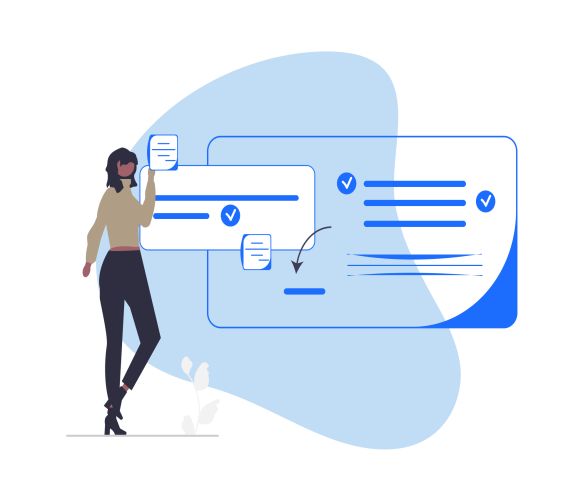

Folders
This feature offers total flexibility! Instructors can create folders containing routes of different levels of ability from Beginner to Advanced, for specific elements such as roundabouts or manoeuvres, and even individual folders for each pupil, where you can import routes, and check off once completed.
If you’re learning to drive, your instructor can share the routes that you have done during lessons, and you can even create your own folders. Building up your knowledge and skill level in between your driving lessons.
© 2022 – RouteBuddy | A brand of New Driver Programme LTD, 85 Great Portland Street, First Floor, London, England, W1W 7LT