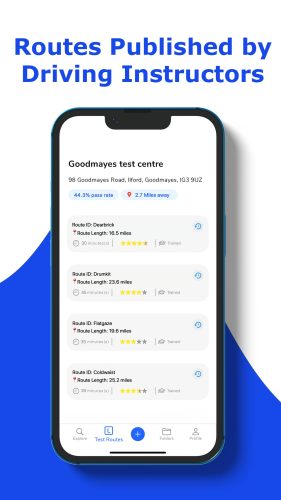
Driving test routes
We are constantly updating and adding new test routes to our system. To see if your preferred test route is available, please search for your test centre below…
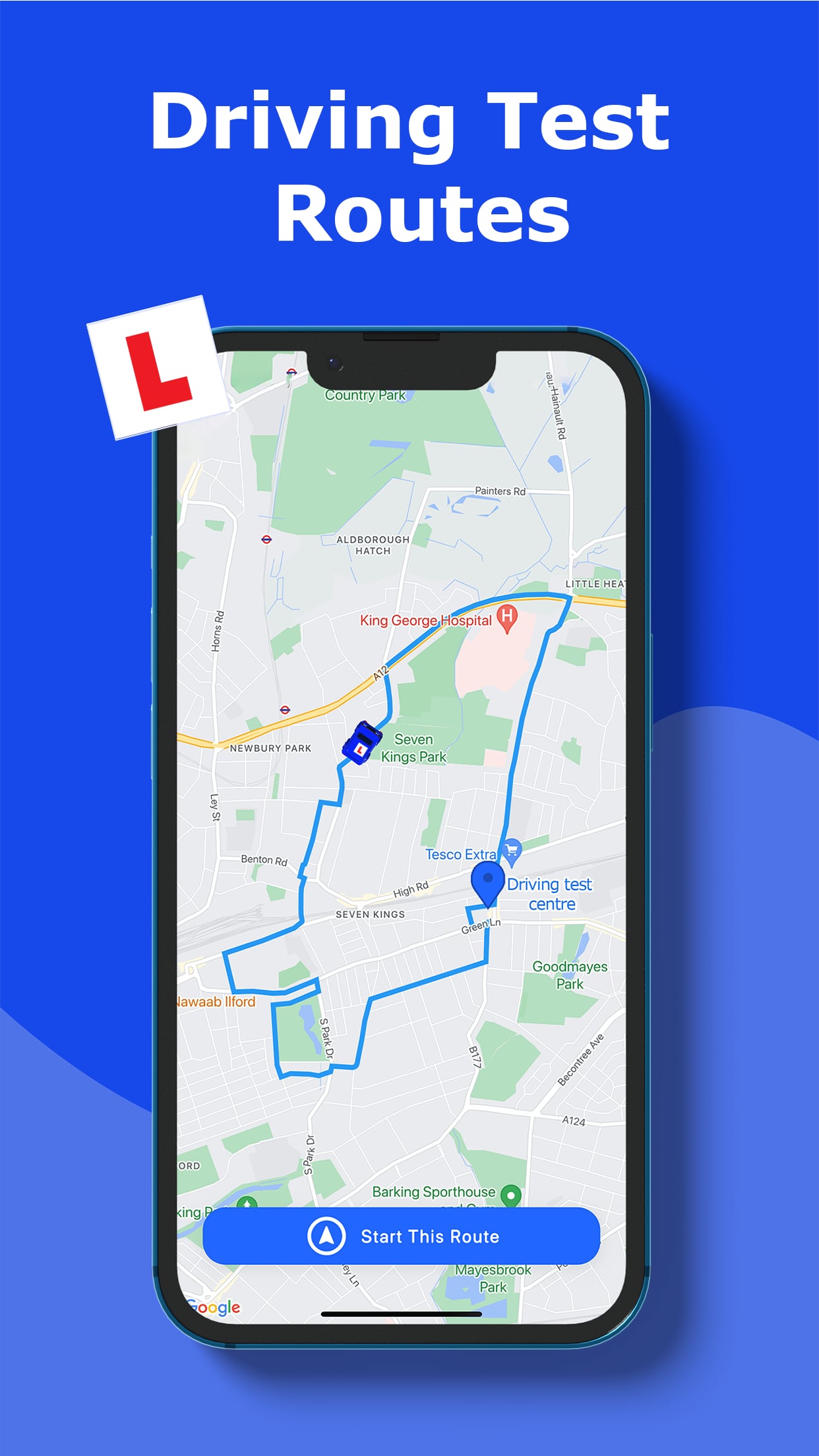
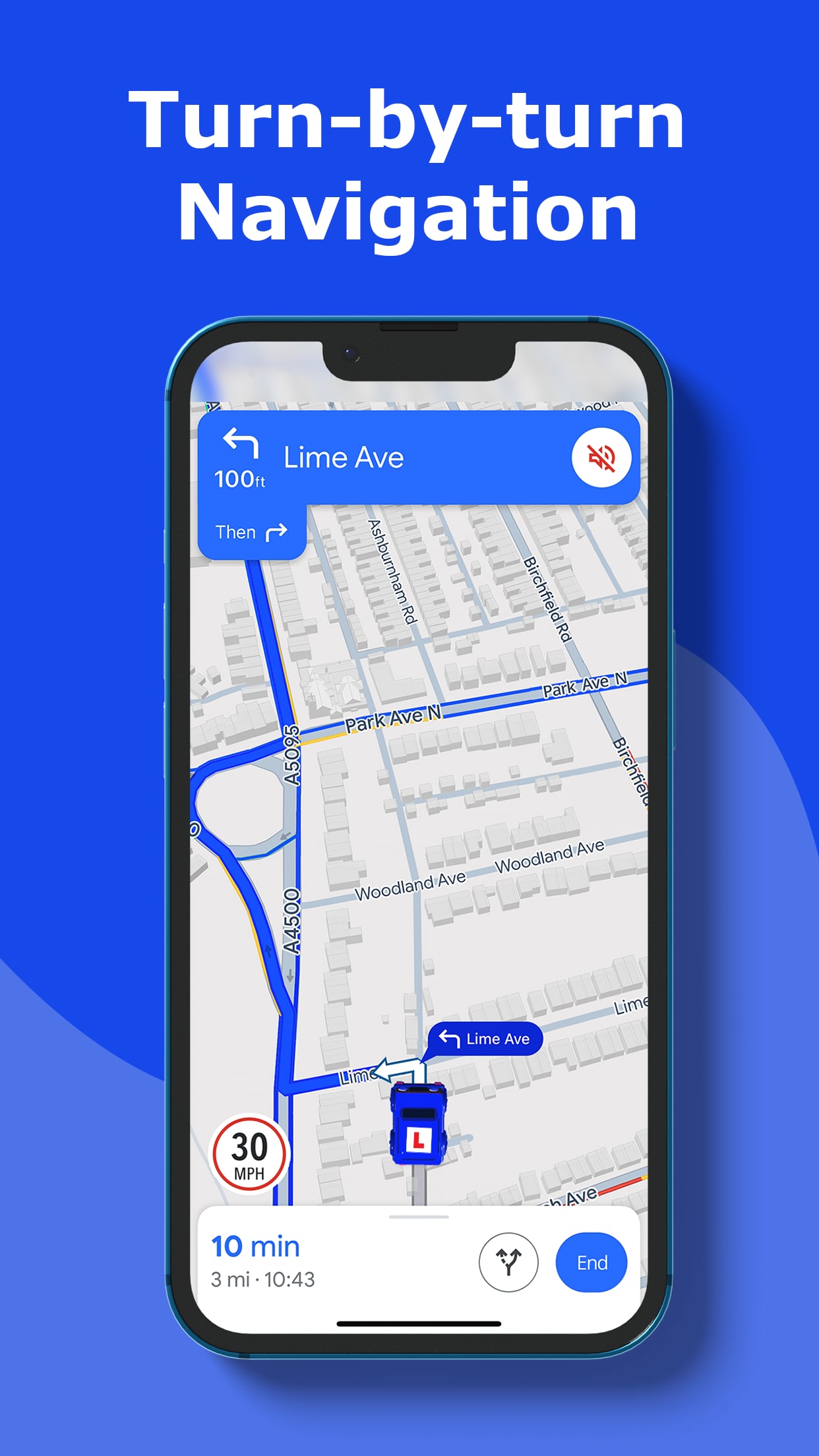
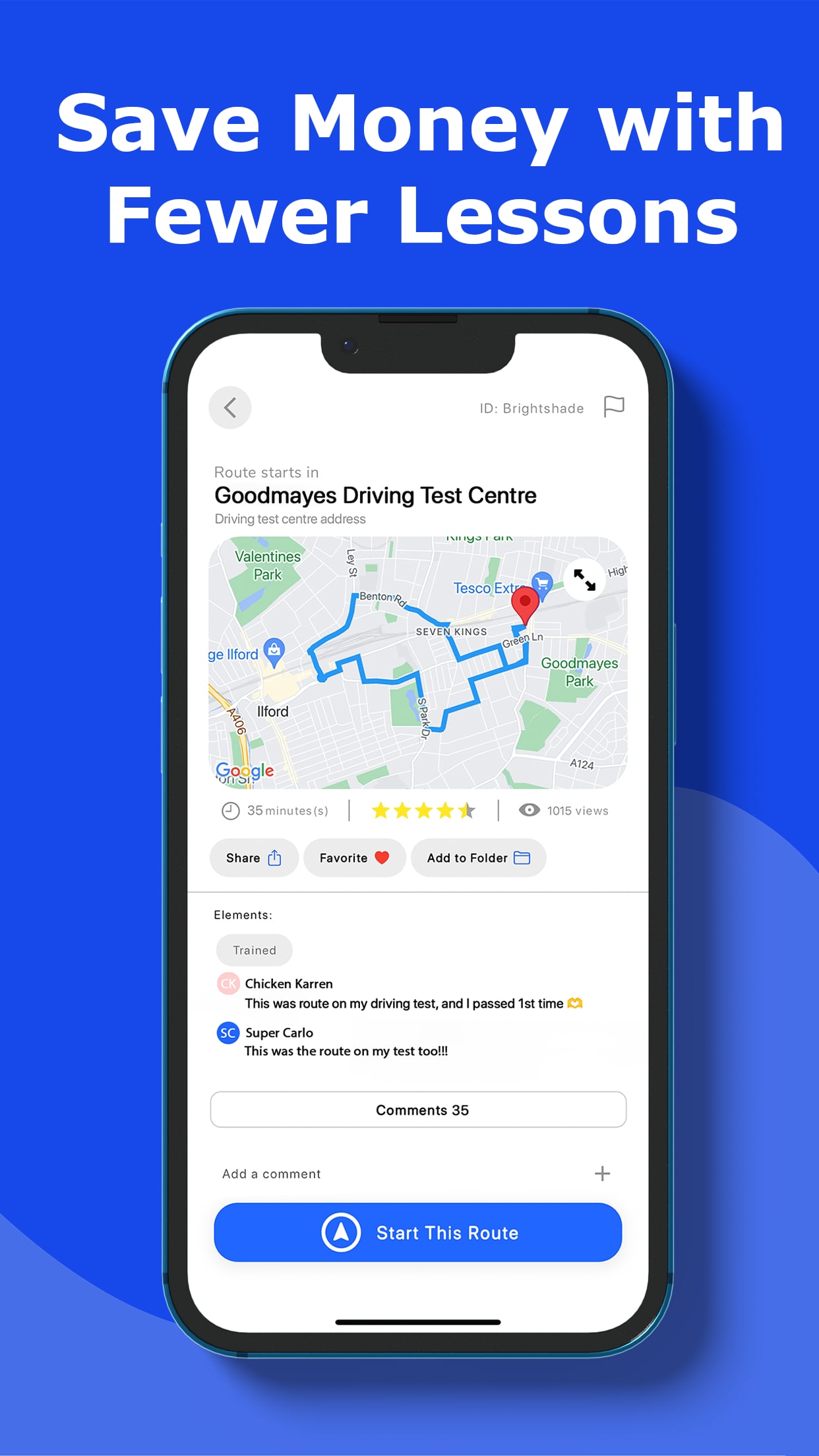
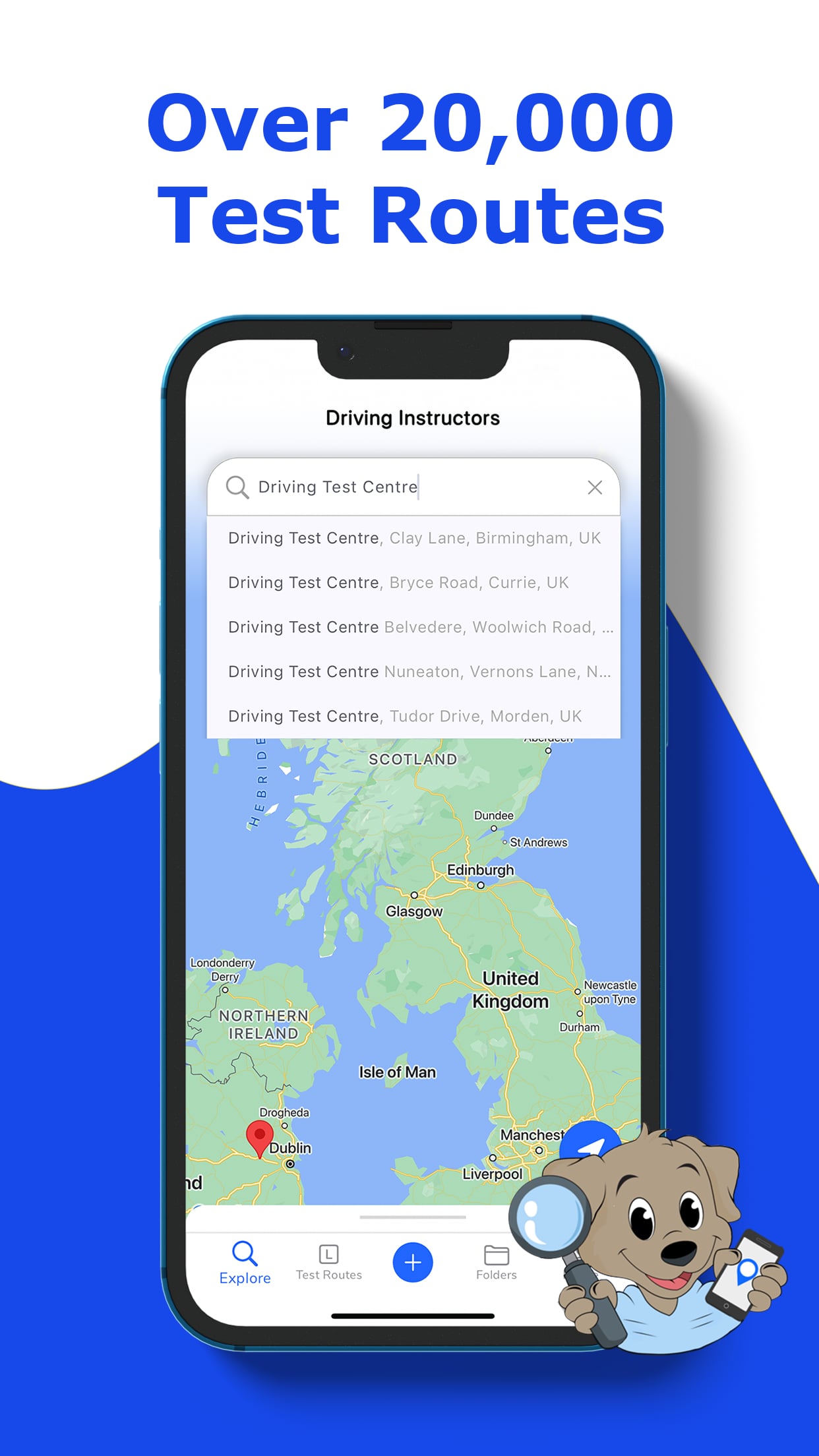
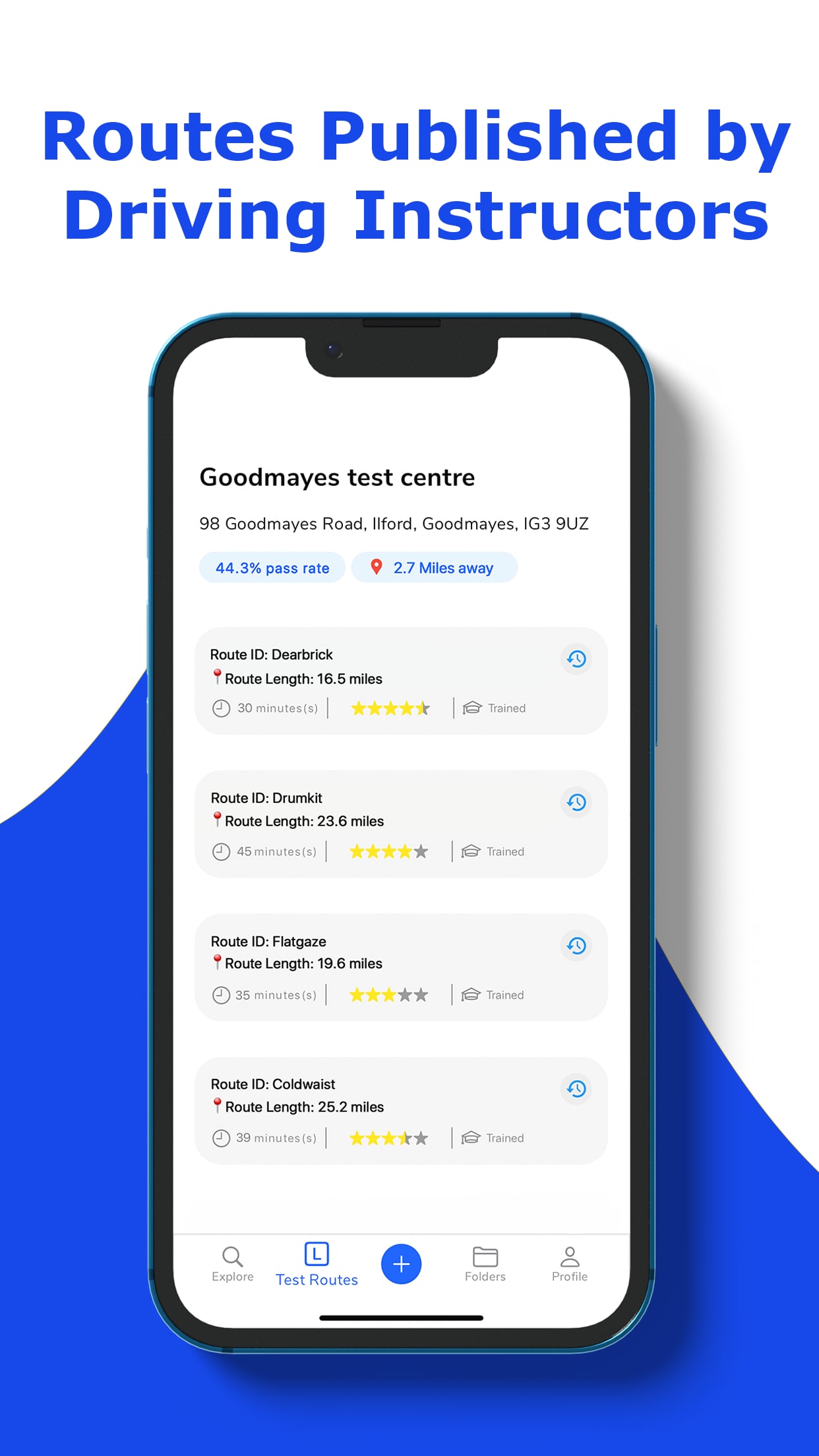
Master your driving test by practising on the exact routes you’ll encounter during the exam. Our App provides everything you need to boost your confidence and ensure success.
Key Features:Increase Your Chances of Passing the Driving Test with Our App!
Master your driving test by practising on the exact routes you’ll encounter during the exam. Our App provides everything you need to boost your confidence and ensure success.
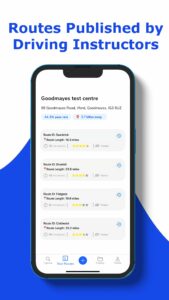


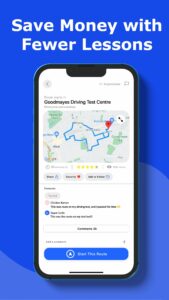

Key Features:
Are you eager to pass your driving test? RouteBuddy gives you a significant advantage by letting you practise actual test routes. This familiarity builds confidence and reduces test-day anxiety.
You’ll navigate like a pro with user-friendly, turn-by-turn instructions, real-time speed limit updates, and lane guidance. Available on both iPhone and Android, you can practice anytime, anywhere.
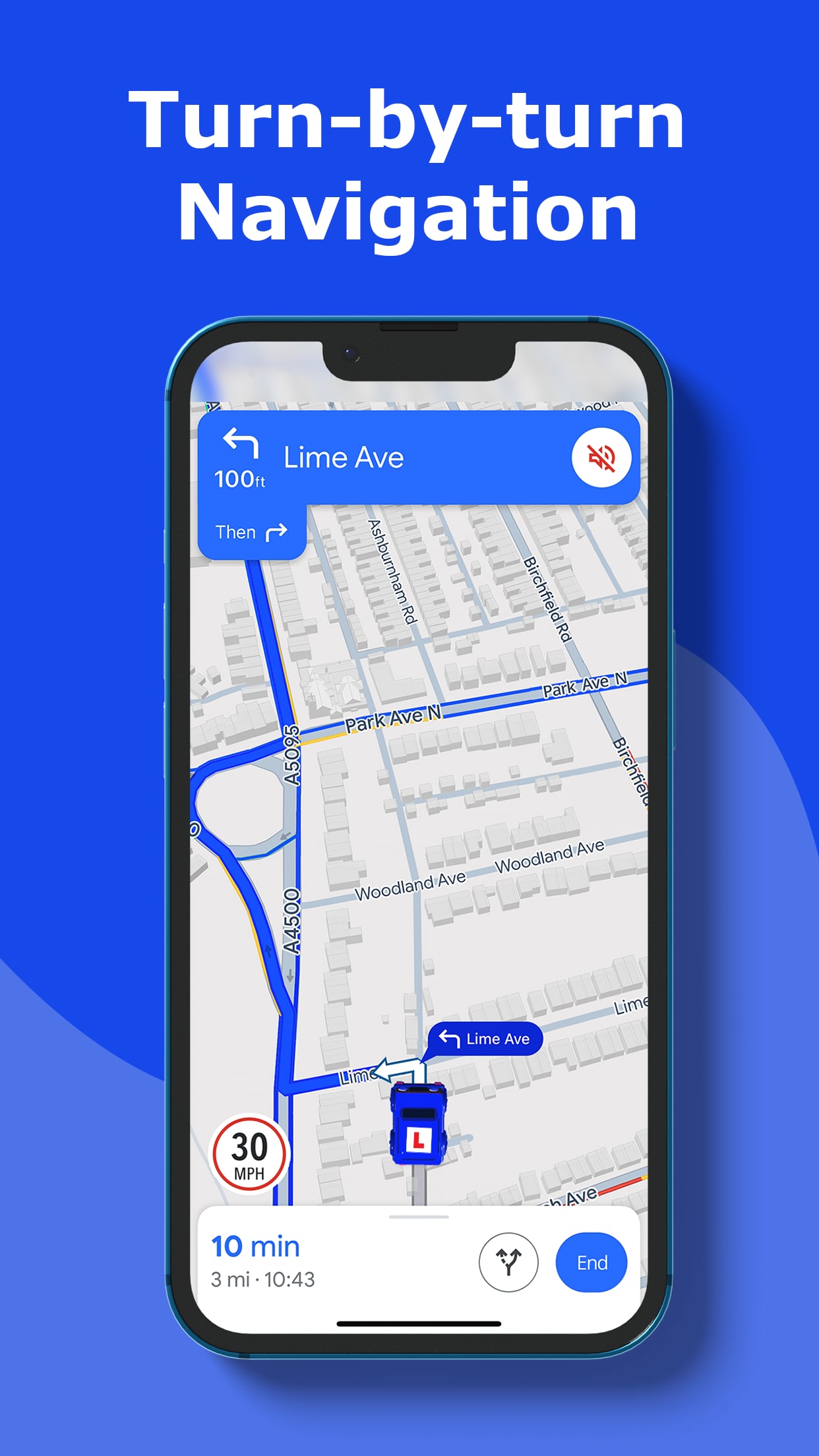
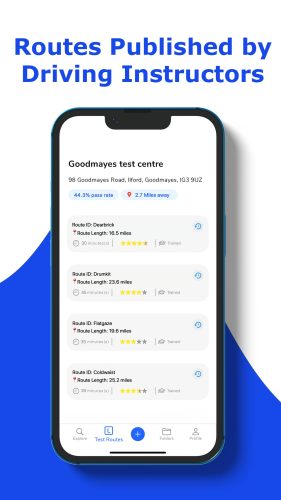
Passing the driving test is a significant milestone, and our App helps you practise real test routes for an edge. You can easily share these routes with friends, making learning collaborative and fun. By practising together, you can exchange tips, discuss tricky spots, and support each other.
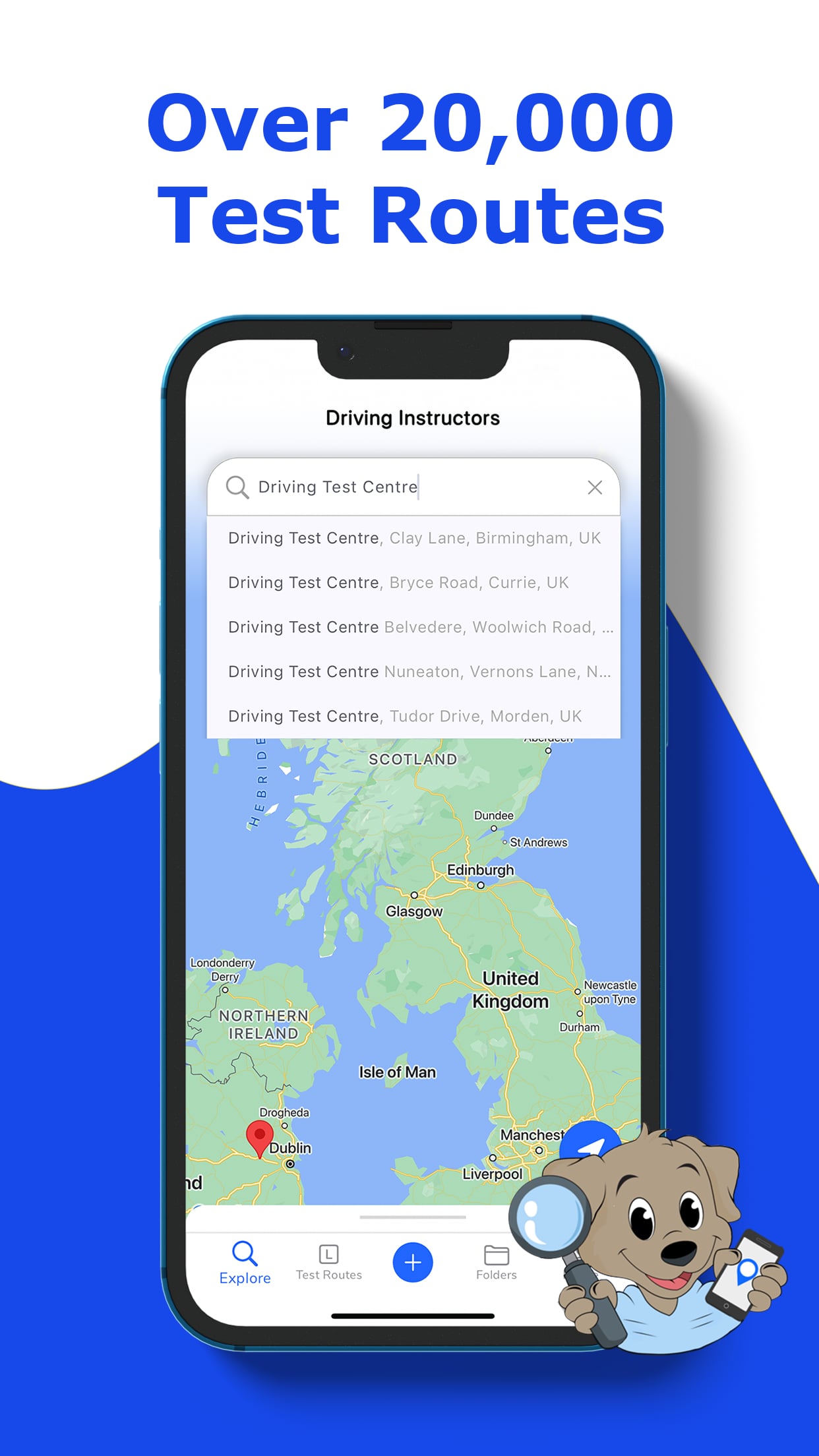
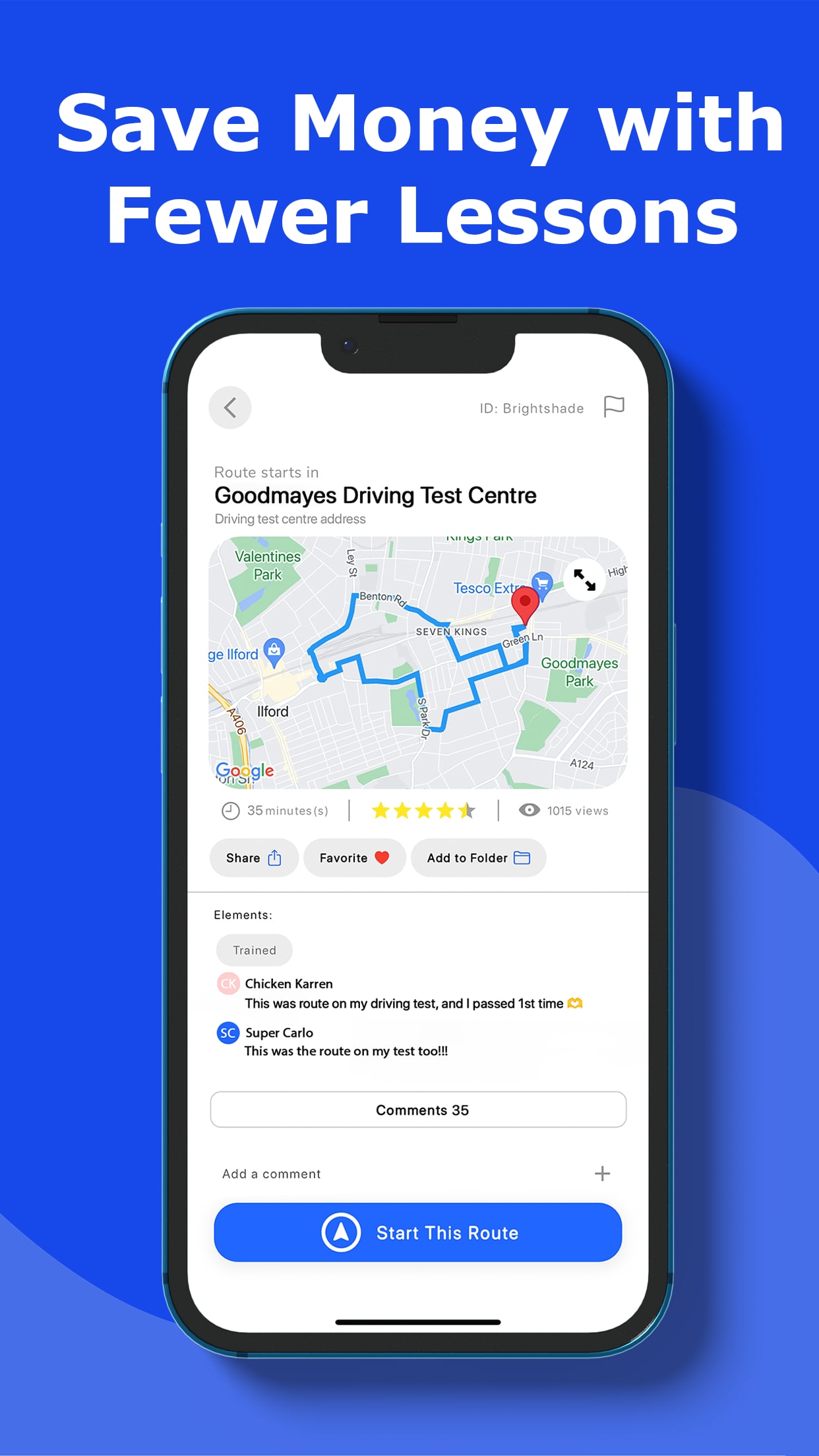
Passing your driving test on the first attempt can save you significant time and money. Our App helps you achieve this by letting you practise and familiarise yourself with the routes specific to your preferred driving test centre.
RouteBuddy plays a crucial role in your test preparation by providing you with knowledge of the real-time test routes. This builds your confidence and significantly reduces the chances of surprises on test day, leading to fewer mistakes and a higher chance of passing the first time. This means avoiding the costs of retakes and additional lessons.
Join thousands of learners who have passed their tests on the first try with RouteBuddy. Download it today, practise your test centre’s routes, and save money by passing your driving test the first time!
Whether you’re using a mobile phone, tablet, or computer, RouteBuddy is accessible anytime, anywhere, and on any device.
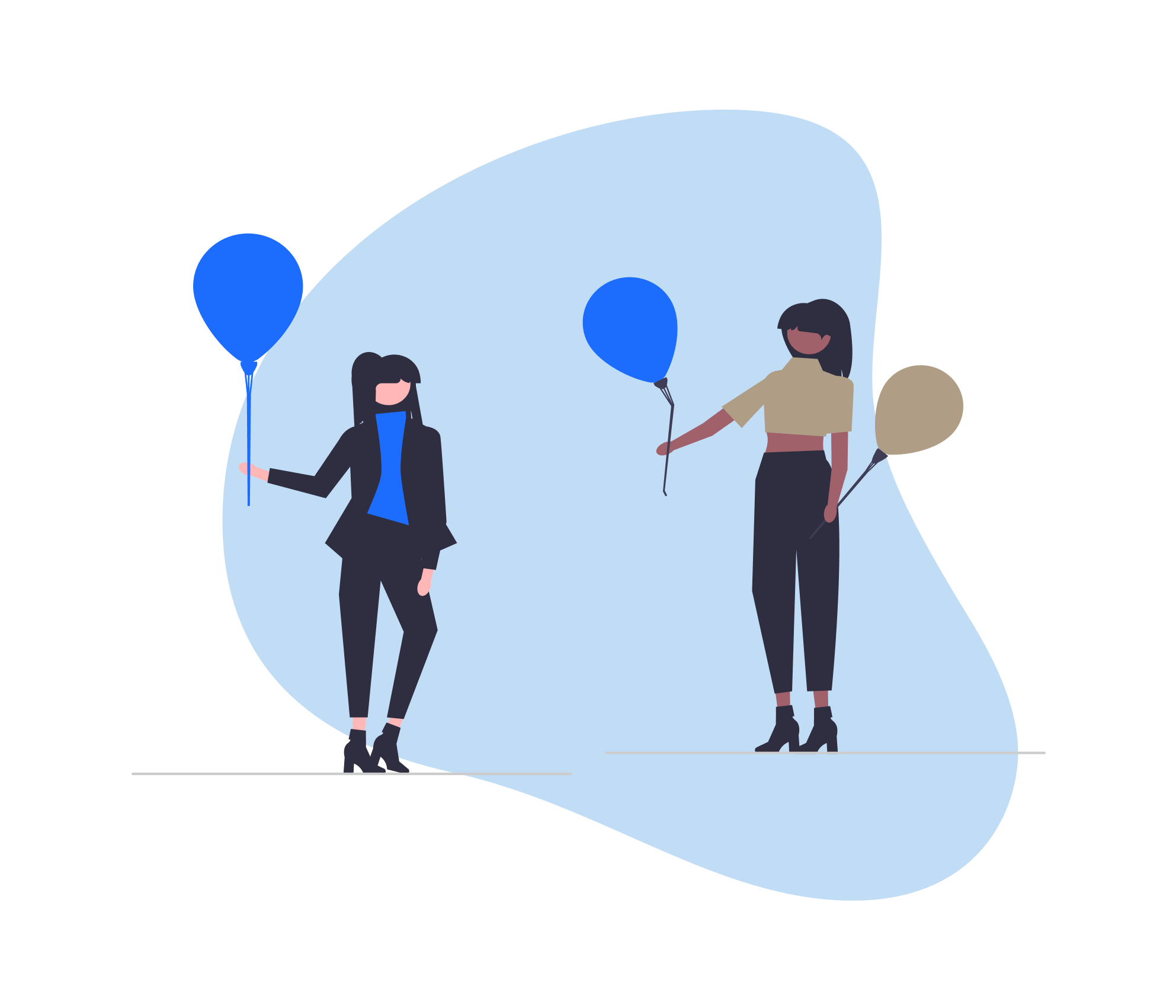
This site uses cookies – small text files that are placed on your machine to help the site provide a better user experience. In general, cookies are used to retain user preferences, store information for things like shopping carts, and provide anonymised tracking data to third party applications like Google Analytics. As a rule, cookies will make your browsing experience better. However, you may prefer to disable cookies on this site and on others. The most effective way to do this is to disable cookies in your browser. We suggest consulting the Help section of your browser or taking a look at the About Cookies website which offers guidance for all modern browsers
This website is the property of New Driver Programme Limited. Registered in England and Wales with company number 09981078. Registered office address: 85 Great Portland Street, London, England, W1W 7LT. The information contained in or derived from, the website belongs to New Driver Programme Limited.
Full details of the terms and conditions regarding membership and access and use of our services can be found here: Membership Documents
The following statements provide a summary for the purposes of using this website https://www.newdriverprogramme.com only.
We are committed to protecting and respecting your privacy.
All information you provide to us is stored on our secure servers. Where we have given you (or where you have chosen) a password which enables you to access
certain parts of our site, you are responsible for keeping this password confidential. We ask you not to share a password with anyone.
Unfortunately, the transmission of information via the internet is not completely secure. Although we will do our best to protect your personal data, we cannot guarantee the security of your data transmitted to our site; any transmission is at your own risk. Once we have received your information, we will use strict procedures and security features to try to prevent unauthorised access.
Whilst we operate principally in the UK, it is possible that the data that we collect from you may be transferred to, and stored on servers at, a destination outside the European Economic Area (“EEA”). It may also be processed by staff operating outside the EEA who work for us or for one of our suppliers. By submitting your personal data, you agree to this transfer, storing or processing. We will take all steps reasonably necessary to ensure that your data is treated securely and in accordance with this privacy policy.
All materials presented on this website, unless specifically indicated otherwise, is under copyright to New Driver Programme Limited.